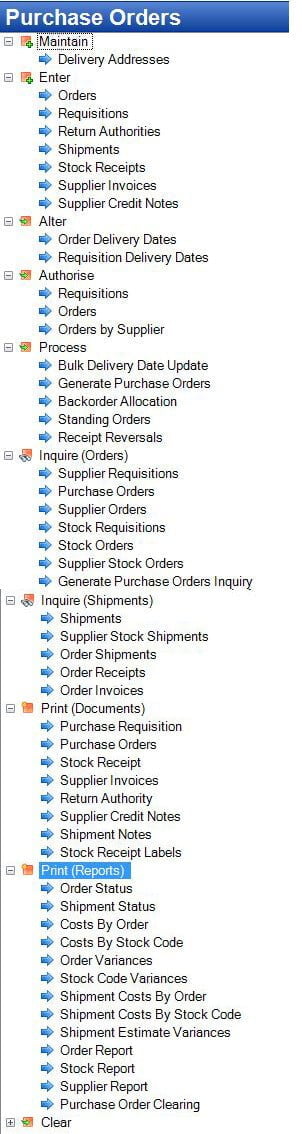Purchase Orders
Tencia’s Purchase Order is a multi-featured software application that allows you to order goods and services and have them tracked throughout the business cycle from order to warehousing and onto the supplier’s invoice.
Multiple delivery addresses, multiple currencies, multiple warehouse delivery points, and multiple shelving (bin locations) are all included in the module. You can even order a Bill of Material or Kits, that explode out to let the supplier know exactly what it is that you want.
Being smart Tencia automatically knows what price you paid for the product from that supplier, or alternatively, you can review the purchase history. Special buy prices and suppliers item codes are all there to act as a fast way of interacting with the purchase cycle and supplier. Different suppliers have different item codes and costs, Tencia has it covered.
Tencia allows for multiple shipping, whether it is with multiple containers or multiple orders in one shipment. Large or small, it does not matter.
Tencia has Purchase Order Requisitions that saves you time and money by putting out requests to tender a price and then being able to accept it and convert it to a purchase order.
And if that was not enough there are also Purchase Order Return Authorities that allow you to send back goods for exchange or credit.
The Purchase Order Module integrates in real-time with the following modules:
- Sales Orders, being able to raise Purchase Orders from Sales Orders
- Inventory
- Creditors
- Bill of Materials
- Fixed Assets
- General Ledger
Purchase order features include:
- Easily change or delete orders.
- View stock balances when creating orders.
- Maintain foreign currencies so that orders can be placed with overseas suppliers.
- View costs that were charged in the past by a particular supplier for an individual item while placing an order.
- Enter non-stock lines on purchase orders.
- Automatically allocate stock received to sales backorders.
- Enter multiple purchase orders against one supplier’s invoice or delivery docket.
- Purchase order text facility by line or block.
- Calculate total weight on purchase order.
- View purchase history for creditors and stock code combinations, to better negotiate purchase prices with creditors.
- Print bar code labels for stock received.
- Receipt stock into a transit location.
- Optionally allocate additional costs to a purchase order based on value, quantity, import duty percentage, or weight. (Landed cost.)
- Variances between actual and estimated costs will be highlighted when supplier invoices are entered.
- Purchase orders received into stock before the supplier invoice is received.
- You can create a purchase requisitions.
- Can allocate a minimum authorisations value.
- Allocate authorisation security levels.
- Create return authorities.
- Automatically generate purchase orders for sales orders, stock, production orders and jobs.
Purchase order reports include:
- Orders.
- Cash commitments.
- Costs by order.
- Costs by stock.
- Quantities by a supplier.
- Values by order.
- Values by stock.
- Values by a supplier.
- Order status report.
- Quantities by stock.
.