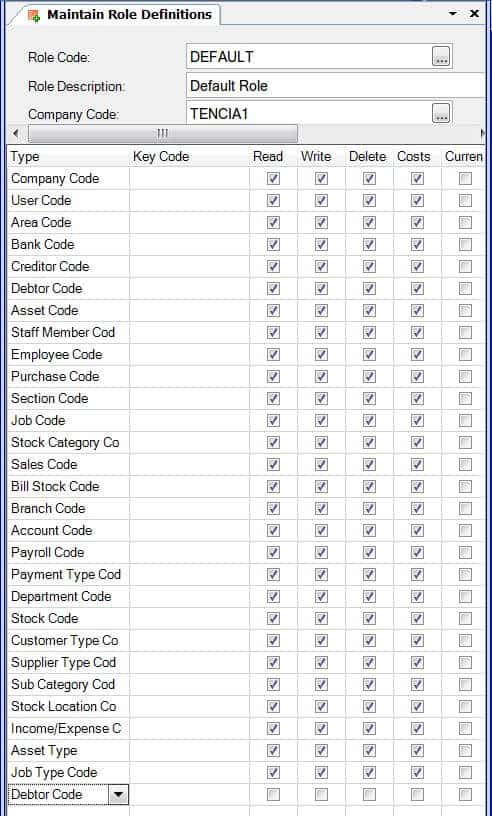Tencia Security
Tencia Security begins with a transparentsix-layered model for the user experience.
The first layer is the user name and password, which is both upper and lower case, additional characters, and complies with Microsoft Password Policy. The password is encrypted at the database level against hackers.
The second layer is the assignment of a user-level code. This user-level code gives the user permission to use modules, programs within modules and fields within programs.
The third layer is the assignment of defaults on Tencia Fields. Options, such as mandatory, no backspace, skip are an example of this.
The fourth layer is the assignment of user roles. Tencia users can be assigned a job function such as HR or Payroll. Their Role will determine which modules they can work on. The Role code can be detailed down to individual staff members. For example. Regular Payroll staff can work on the regular office staff, whereas a Payroll Manager can work on the executives as well.
The fifth layer is the assignment of users to the menu. What the users cannot see, cannot tempt is the philosophy. Each menu item comes with the choice of view or not view.
The sixth and final layer is the assignment of the SQL security giving protection at the database level down to the user name and password. Administrators can report on all modules but staff, for example, cannot create a spreadsheet from the payroll module.
Tencia’s security features include:
- Security based on roles. Tencia groups individual users that have similar characteristics into ‘roles’. A role could be based on job function, e.g. customer order entry and processing or on position e.g. senior management.
- Tencia incorporates code level permissions, which is a facility to assign a permission level on predefined system codes such as debtor, creditor or stock codes. This limits the type of data that can be accessed by users and ensures sensitive details are not easily accessible.
- User defaults can also be set which means that some fields in a data entry screen can be by-passed based on the user default that has been applied to these fields. Information is therefore pre-populated into these fields which means they can be by-passed so that data entry is streamlined which also minimises errors during data entry.
- Security levels can be applied to individual menu programs. A security level of 1-9 with 9 representing the highest level can be applied which will determine which programs are displayed in the users menu.
.